 TextWrap - A Gedit Plugin
TextWrap - A Gedit Plugin TextWrap - A Gedit Plugin
TextWrap - A Gedit PluginTextWrap is a Plugin for the default GNOME text editor gedit, that gives you quick and easy access to the Text Wrap mode currently active (aka , Word Wrap, Line Break, Wrap Lines, Paragraph Wrap etc.) setting of the active document. It inserts an additional entry in the "View" menu for quick access and an icon in the "Toolbar" for even quicker access to it:
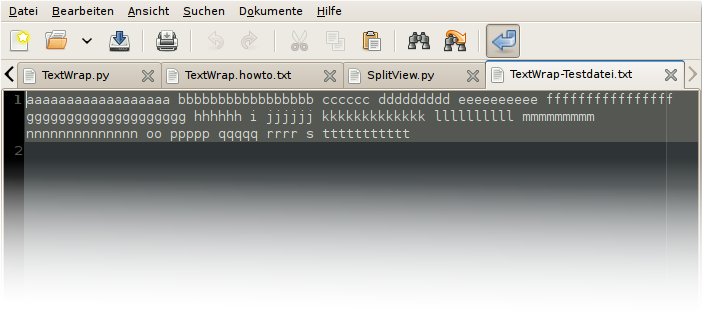
Textwrap mode is initialy set to the defaults set in the Preferences dialog for any document when opened as long it is opened in gedit. TextWrap acts as a toggle for the whole Textwrap setting block in the Preferences (i.e. Textwrap enabled or not _and_ if wrapping occurs at word boundaries or not) and therefore toggles between On and Off. TextWrap toggle is kept for every document individualy.
You might want to download the TextWrap plugin in an archive having everything and unpack the archiv to a place of your choice (your home directory is used herein as an example).
Or if you know what you're doing you might download the minimal files needed directly:
From inside your ( Applications -> Accesories -> ) Terminal application type (or grab commands from here and insert there):
$ cd
$ tar -xf TextWrap-Gedit-Plugin-0.2.1.tar.gz
$ cd TextWrap-Gedit-Plugin-0.2.1
$ test -d ~/.gnome2/gedit/plugins || mkdir ~/.gnome2/gedit/plugins
$ cp TextWrap.py TextWrap.gedit-plugin ~/.gnome2/gedit/plugins/
Activate the plugin (optional):
$ gconftool --get /apps/gedit-2/plugins/active-plugins | grep "TextWrap" >/dev/null ||
( OLDVALUE=$(gconftool --get /apps/gedit-2/plugins/active-plugins);
NEWVALUE=$(echo $OLDVALUE | sed 's/\[/\[TextWrap,/');
gconftool --set --type=list --list-type=string /apps/gedit-2/plugins/active-plugins $NEWVALUE )
or do it through the Preferences dialog:
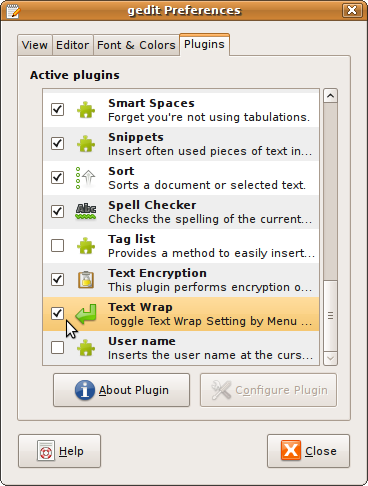
if the commands above scare you, you might download this minimalistic install script and execute it. you might execute it by double clicking on the downloaded file named TextWrap-SETUP.sh. otherwise you have to open a command prompt (window) and execute it by entering 'sh TextWrap-SETUP.sh' into it. USE ON YOUR OWN RISK
Currently hardcoded to: Shift-Ctrl-B. The Keyboard Shortcut is setable through Hannes Matuschek's plugin Edit Shortcuts. Scroll down to 'PluginActions' and find TextWrap there. (If you have troubles with setting - as me on the first try - edit ~/.gnome2/accels/gedit)
gedit (@) hartmann-it-design (.) de
TextWrap is licensed under the GNU General Public License 3
